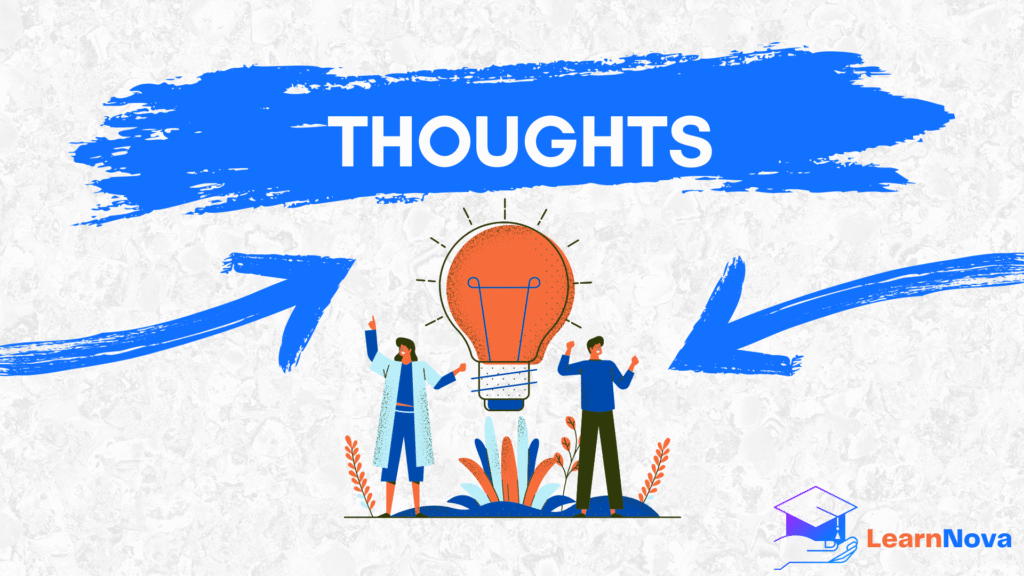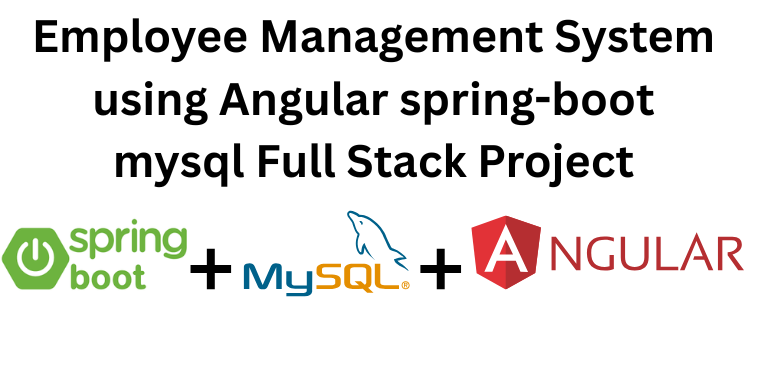Frontend Project : WeatherWiz – Daily Weather Wizard in Real Time

Table of Contents
Introduction to WeatherWiz:
Welcome to the world of WeatherWiz , a modern and user-friendly web application that brings you real-time weather updates. In this blog post, we will learn about creating weather forecasting apps using Angular, which is integrated with Tomorrow.io Weather API.
The purpose of WeatherWiz is to provide accurate, detailed and updated weather information, which can help users to plan their daily activities better. Whether you want to know about temperature, humidity, air speed, or the possibility of rain, weatherWiz provides real-time forecasts based on your location.
Made with a smooth and responsible user interface with Angular, weatherWiz ensures that all age groups users can easily get the necessary weather information. With features such as weather discovery according to the city, real-time temperature updates, and more, weatherWiz is ready to become your trusted daily weather partner.
In this article, we will tell you about the development process of this app, integration with the techniques and equipment used, tomorrow.io weather API, and weatherWiz about the major features that make a powerful weather app. So let’s go on this journey to make weatherwiz!
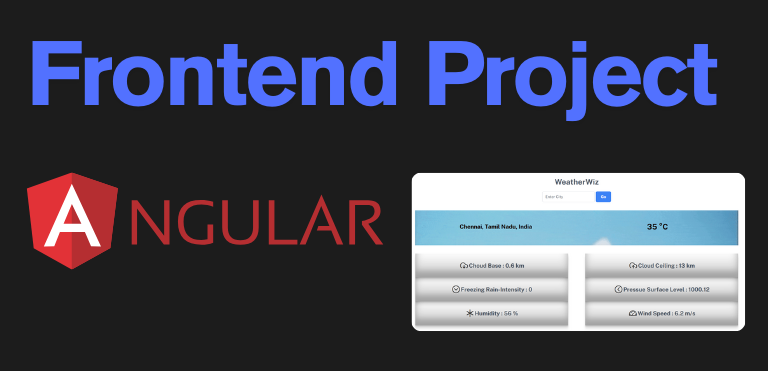
About WeatherWiz In Angular project:
Hello coders, welcome to another new blog.Today in this article we’ll learn to build a Weather web application using Angular.
WeatherWiz is a modern and user-friendly weather forecasting app, which is created using the angular framework and has an integration of Tomorrow.io Weather API. This app provides you with accurate weather information in real-time-such as temperature, moisture, wind speed, possibility of rain, and other important details.
With the help of Tomorrow.io API, WeatherWiz users give accurate and detailed weather forecasting according to their location, allowing them to make better plans for their daily tasks – whether to travel, avoid rain or get information for the beginning of the day.The interface of this app is simple, attractive and mobile friendly, which makes it easy for users of all ages. Weatherwiz’s aim is to become your daily trusted weather companion.
Key Features of WeatherWiz:
WeatherWiz offers a smooth, responsive Angular-based UI integrated with the Tomorrow.io Weather API to provide detailed and real-time weather updates. Here are the key features:
- Search weather by city name
- Display current temperature in Celsius
- Show cloud base height
- Display cloud ceiling value
- Show freezing rain intensity
- Display humidity percentage
- Show surface pressure level
- Display wind speed in m/s
- Update user weather preferences
- Responsive and clean Angular UI
- Integrated with Tomorrow.io Weather API
Tech Stack – WeatherWiz:
| Category | Technology / Tool | Description |
|---|---|---|
| Frontend | Angular | For building a dynamic, component-based UI |
| API Integration | Tomorrow.io Weather API | To fetch real-time and highly accurate weather data |
| Language | TypeScript | Strongly typed language used in Angular development |
| Styling | CSS/SCSS | For creating responsive and clean design |
| UI Framework | Bootstrap | For layout and weather-related icons |
| Build Tool | Angular CLI | CLI for project setup, development, and build process |
| Deployment | Firebase/Netlify/Github page (any) | For hosting and sharing the app |
-
Voice Input: The journey begins with capturing the user’s spoken utterance in the source language, meticulously handled by pyaudio.
-
Automatic Speech Recognition: SpeechRecognition diligently analyzes the audio signal, converting it into text for further processing.
-
Transliteration: The google-transliteration-api gracefully adapts the text to the target language’s writing system, ensuring optimal translation accuracy.
-
Translation: deep-translator leverages sophisticated translation algorithms to decipher the meaning of the source text and reconstruct it in the target language, preserving linguistic nuances.
-
Text-to-Speech Synthesis: gTTS meticulously transforms the translated text into a natural-sounding speech signal, breathing life into the translated message.
-
Voice Output: playsound delivers the translated utterance in the target language, completing the cross-lingual communication loop.
Step-by-Step Guide to Running the Project
Follow these easy steps to get the WeatherWiz project running on your computer:
- Download the Source Code – First, download the WeatherWiz project files from – click to download.
- Extract the Files – After downloading, unzip the files to a folder on your computer.
- Install Node.js – If you don’t have Node.js yet, go to the official Node.js website and install it on your computer.
- Install a Code Editor – Download and install Visual Studio Code or any other code editor you prefer – Link
- Open the Project in Your Code Editor – Launch your code editor and open the folder where you extracted the project files.
- Install Project Dependencies – In your code editor’s terminal, run this command to install all the required project dependencies:
ng install –force
- Start the Project -Once the dependencies are installed, run this command to start the project:
npm start
Once the project is successfully running, you’ll have the WeatherWiz application up and ready to use on your local server. Happy coding!
Deployment and Hosting: Getting WeatherWiz Online
Once your WeatherWiz app is ready to go live, deploying and hosting it on a reliable platform is the next essential step. For this project, you can choose from several deployment options, including Firebase, Netlify, or GitHub Pages. These platforms provide free hosting services, are easy to set up, and offer great performance for hosting web applications.
- Firebase: Firebase provides a robust platform for deploying Angular applications. It offers fast hosting, automatic scaling, and built-in SSL certificates, making it an ideal choice for small to medium-sized projects. You can deploy your app in a few simple commands using the Firebase CLI.
- Netlify: Netlify is another popular choice for hosting static websites and Angular apps. It provides continuous deployment from GitHub, automatic build processes, and custom domain setup. Plus, it’s known for its simple user interface and easy integration.
- GitHub Pages: GitHub Pages is a simple, free hosting solution for static websites. If you’re looking for a no-fuss way to deploy your app, GitHub Pages is perfect for hosting your WeatherWiz app. It is particularly useful for small personal projects and portfolios.
Once you’ve chosen your platform, simply follow their documentation to deploy the app. Once live, you can share your weather app with the world and start enjoying the benefits of real-time weather data!
Future Enhancements: What's Next for WeatherWiz?
WeatherWiz is just the beginning! As a developer, the possibilities to enhance the app are endless. Here are some ideas for future improvements:
- Real-Time Weather Alerts: Implement push notifications or SMS alerts for significant weather changes (e.g., rain or snow predictions). This feature would help users plan their day better by receiving updates straight to their devices.
- Weather Map Integration: Integrate a weather map to visually represent weather conditions such as temperature, precipitation, and wind speed across different locations. This feature would be especially useful for users looking to understand regional weather patterns.
- Multiple Languages and Units: Expand the app to support multiple languages and allow users to switch between different units of measurement (Celsius/Fahrenheit, km/h/mph). This could increase the app’s global appeal.
- Historical Weather Data: Allow users to view past weather data to analyze trends over time, like average monthly temperatures or rainfall.
- Interactive Widgets: Add customizable weather widgets for websites, allowing users to embed weather information directly on their personal sites or blogs.
These enhancements would not only make the app more engaging but would also help attract a wider audience. The possibilities are endless, and as technology continues to evolve, WeatherWiz can grow with it.
Source code and Output Video:
Output Screenshot:
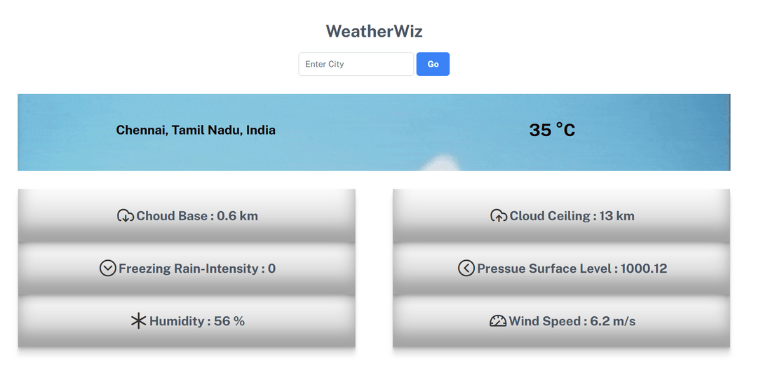
Conclusion: Why WeatherWiz is the Ultimate
WeatherWiz is more than just a weather app – it’s your reliable daily companion, providing accurate, real-time forecasts based on your location. Built with Angular and integrated with the powerful Tomorrow.io Weather API, WeatherWiz ensures users have access to detailed weather information with an intuitive and responsive design.
The app’s clean interface, mobile-friendliness, and real-time updates make it a must-have tool for anyone looking to plan their day based on weather conditions. With a wide range of features like cloud base height, wind speed, and humidity, WeatherWiz is equipped to keep you informed on all important weather parameters.
As you continue to enhance and optimize WeatherWiz, the future holds exciting possibilities. Whether you add new features or improve the current ones, WeatherWiz will remain your trusted weather partner.
Get Started with WeatherWiz Today – the amazing Frontend Project for your resume.
We hope this guide has inspired you to dive into building your very own weather app. Whether you’re a beginner learning Angular or a seasoned developer looking to create a useful app, WeatherWiz is a great project to help you apply your skills.
Share Your Thoughts Below