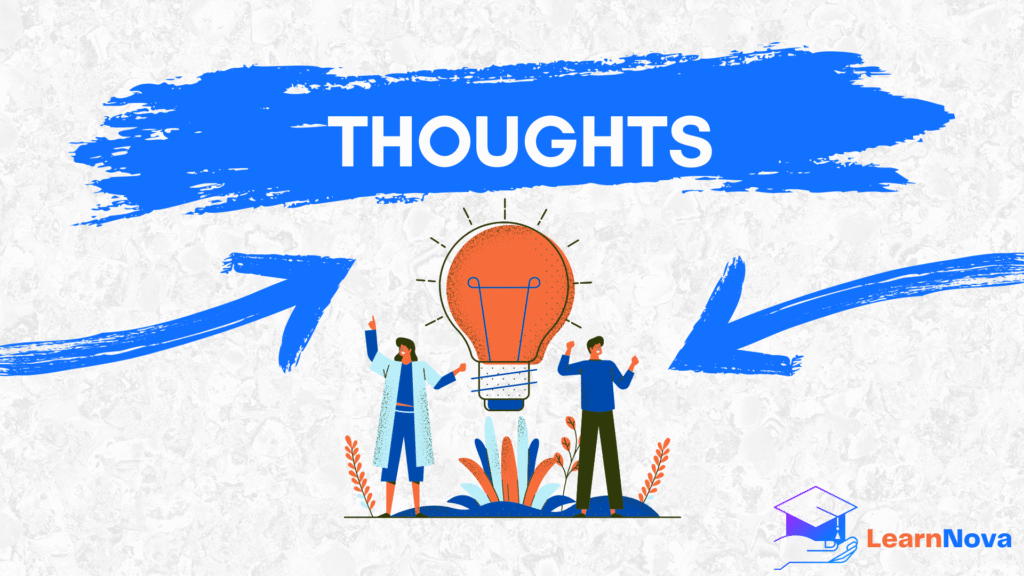Python Project with source code : Real-Time Voice Translator Advance Project top 1

Table of Contents
Introduction to Real-Time Voice Translator
In an increasingly globalized world, the ability to communicate across languages is more essential than ever. Traditional translation tools often fall short—introducing delays, losing emotional nuance, or requiring multiple steps to convert speech from one language to another. Real-Time Voice Translator (RTVT) addresses these challenges head-on by offering a seamless, instant speech-to-speech translation experience that not only translates words but also preserves tone, emotion, and intent.
Built as a Python project with source code, RTVT leverages powerful deep learning models to process real-time voice input through a multi-stage pipeline involving speech recognition, transliteration, translation, and text-to-speech synthesis. The application runs cross-platform on Windows, Linux, and macOS, providing instant voice translation while maintaining the speaker’s emotional and tonal integrity.
Whether it’s for global collaboration, travel, or daily communication, RTVT bridges language gaps and brings people closer by enabling more human and expressive cross-lingual interaction. This article explores the architecture, development process, features, and future prospects of RTVT—an innovative and practical Python project with source code that showcases how machine learning can transform the way we connect across cultures.
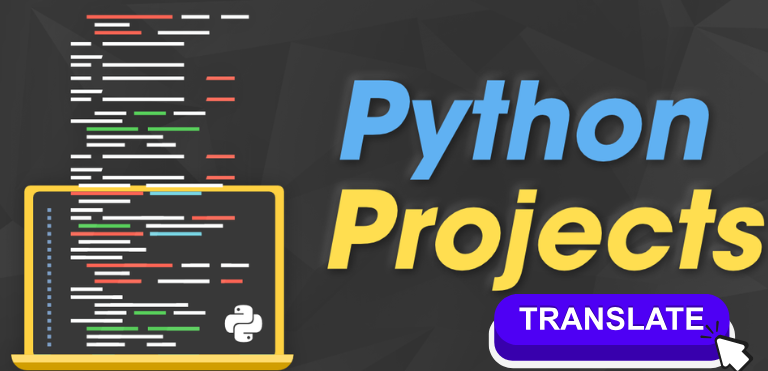
About Real-Time Voice Translator
Real-Time Voice Translator is an open-source Python project with source code designed to break down language barriers through instant voice translation. The application captures spoken input, processes it using deep learning techniques, and outputs translated speech in real-time—preserving the speaker’s tone and emotional intent. It is compatible with Windows, Linux, and macOS, making it accessible to users across platforms.
This project serves as a practical implementation for developers, researchers, and language enthusiasts interested in natural language processing, speech recognition, and machine translation. With a clean GUI and modular design, it’s a powerful tool for real-time multilingual communication—and an ideal choice for anyone looking to explore a high-impact Python project with source code.
Key Features of Real-Time Voice Translator
- Real-Time Voice Translation
Instantly translates spoken input from one language to another with minimal delay, providing a smooth and interactive experience. - Deep Learning-Powered
Utilizes speech recognition, machine translation, and text-to-speech synthesis based on deep learning models for high accuracy and natural-sounding results. - Transliteration Support
Bridges writing system differences using transliteration, enhancing the accuracy and fluency of translations across diverse languages. - Emotion & Tone Preservation
Retains the speaker’s original tone and emotional context, making translated speech more expressive and human-like. - Cross-Platform Compatibility
Developed as a standalone desktop application that runs seamlessly on Windows, Linux, and macOS. - Packaged with cx_Freeze
Easily build and distribute the app usingcx_Freeze, making installation straightforward for end users on any supported OS. - Open-Source and Customizable
A complete Python project with source code, allowing developers to modify, extend, or integrate the translator into their own applications. - Multi-Speaker Conversation Support
Supports dialogue between two or more speakers in different languages, enabling fluid multilingual interactions. - Simple GUI for Easy Use
A clean and intuitive graphical interface lets users select source and target languages, and start translating with just one click. - Educational Value
Ideal for students and developers learning about NLP, ASR, TTS, and hybrid machine learning pipelines—all in one practical python project with source code.
Tech Stack – Real-Time Voice Translator
| Category | Technology / Tool | Description |
|---|---|---|
| Frontend | Tkinter / PyQt / Streamlit | For building the user interface in Python |
| API Integration | Google Translate API / DeepL | For real-time and accurate translation of spoken language |
| Language | Python | Core language for implementing backend and logic |
| Speech-to-Text | SpeechRecognition / Whisper | To convert user voice input into text |
| Text-to-Speech | pyttsx3 / gTTS | To convert translated text back into speech |
| Audio Handling | PyAudio / sounddevice | For capturing and playing audio |
| Deployment | PyInstaller / Streamlit Share | To convert Python script into executable or deploy via web |
Program Flow:
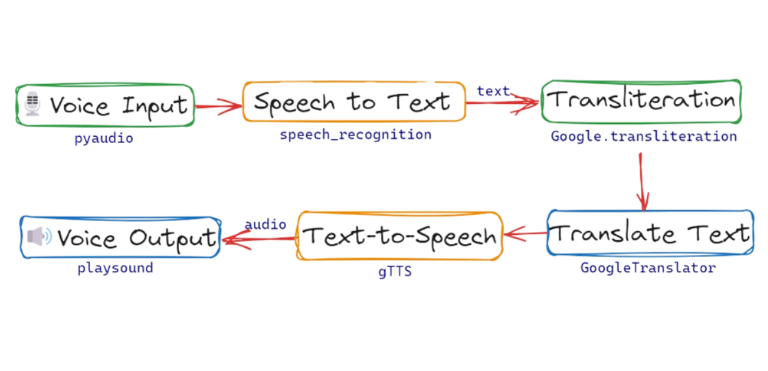
-
Voice Input: The journey begins with capturing the user’s spoken utterance in the source language, meticulously handled by pyaudio.
-
Automatic Speech Recognition: SpeechRecognition diligently analyzes the audio signal, converting it into text for further processing.
-
Transliteration: The google-transliteration-api gracefully adapts the text to the target language’s writing system, ensuring optimal translation accuracy.
-
Translation: deep-translator leverages sophisticated translation algorithms to decipher the meaning of the source text and reconstruct it in the target language, preserving linguistic nuances.
-
Text-to-Speech Synthesis: gTTS meticulously transforms the translated text into a natural-sounding speech signal, breathing life into the translated message.
-
Voice Output: playsound delivers the translated utterance in the target language, completing the cross-lingual communication loop.
Step-by-Step Guide to Running the Project
Follow these easy steps to get the python project with source code : Real Time Voice Translator project running on your computer:
- Download the Source Code – First, download the Real Time Voice Translator project files from – click to download(Scroll and click Download)
- Extract the Files – After downloading, unzip the files to a folder on your computer.
- Install Python – If you don’t have Python yet, go to the official Python website and install it on your computer. Click to go.
- Install a Code Editor – Download and install Visual Studio Code or any other code editor you prefer – VS Code Link
- Open the Project in Your Code Editor – Launch your code editor and open the folder where you extracted the project files.
6. Create virtualenv (Run Below command)
# Create virtualenv
python -m venv env
# Linux/MacOS
source env/bin/activate
# Windows
env\Scripts\activate
7. Install require dependencies (Run Below command)
pip install --upgrade wheel
pip install -r requirements.txt
8. Run code and speech (Run Below command) ~Enjoy
python main.py
Source code and Output Video:
Output Screenshot:
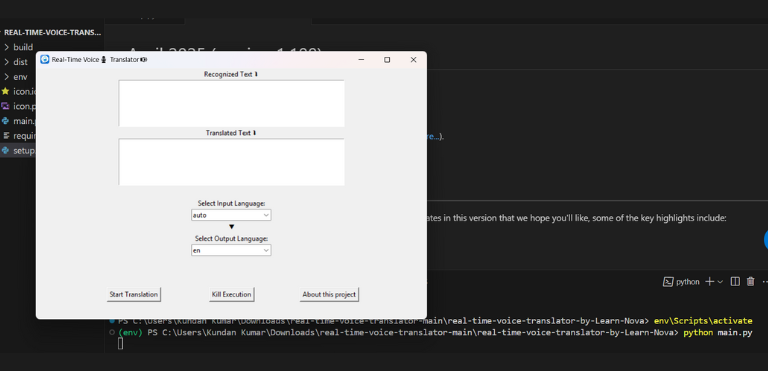
Deployment and Hosting: Getting Weather Wiz Online
Once your Real-Time Voice Translator application is complete and working locally, deploying it as a standalone desktop app is the next crucial step. This ensures your tool is accessible to users on Windows, macOS, or Linux without requiring them to run Python scripts manually. You can package and deploy your app using platforms like cx_Freeze, PyInstaller, or Inno Setup, each providing tools for distribution with ease.
cx_Freeze (Recommended for Cross-Platform Executables)
cx_Freeze is a powerful Python utility that turns your Python script into a standalone executable. It supports Windows, macOS, and Linux, and is ideal for packaging GUI-based desktop applications.
-
With just a few lines in a
setup.pyfile, cx_Freeze builds your entire application into an installer. -
It automatically includes dependencies, handles environment issues, and generates installable packages.
-
Perfect for distributing to users who don’t have Python installed.
PyInstaller (Great for Quick Packaging)
PyInstaller is another excellent choice for creating executables, especially if you want to bundle everything into a single file.
-
It supports Windows, macOS, and Linux.
-
Generates
.exefiles on Windows,.appbundles on macOS. -
Very easy to use and works well for internal distribution or personal use.
Inno Setup (For Creating Professional Installers on Windows)
Inno Setup is a Windows-only tool but great for making professional-looking installation wizards.
-
Use it in combination with cx_Freeze or PyInstaller to make polished Windows installers.
-
Supports license agreements, custom install paths, and desktop/start menu shortcuts.
Once you’ve chosen your packaging method:
-
Build the executable using
cx_FreezeorPyInstaller. -
Test the installer on target systems (Windows/macOS/Linux).
-
Distribute the app via download links, USB drives, or platforms like GitHub Releases or your personal website.
-
Optionally, sign your installer to prevent warnings from antivirus software.
-
Update and redeploy as needed when you improve or enhance the app.
By deploying your Real-Time Voice Translator this way, you ensure users can simply install and run it—no Python knowledge required. It transforms your research project into a practical, real-world tool that breaks down language barriers with ease.
Future Enhancements: What's Next for Real-Time Voice Translator?
Even though this project (python project with source code) currently produces amazing real-time translations, there is still more room for improvement in the future to fully capture the range of human communication. EmoNet and SyntaxNet, two models for sentiment and emotion analysis, present intriguing opportunities for maintaining the speaker’s intended meaning beyond just words. By incorporating these tools, Real-Time Voice Translator may be able to accurately translate expressions of sarcasm, rage, or joy.
The translation process might be further improved by open-source toolkits with sophisticated speech-processing capabilities, such as PaddleSpeech and espnet. Text-to-speech synthesis, natural language comprehension, and speech recognition could all be enhanced by their deep learning frameworks. Furthermore, using SoftVC VITS Singing Voice Conversion technology may open up exciting possibilities for translating vocal inflections and emotional melodies, giving translated speech a genuinely human touch.
We are currently investigating the combination of ElevenLabs’ natural-sounding speech APIs and OpenAI’s Whisper ASR model, which is well-known for its accuracy in speech recognition. By providing translated speech that flawlessly preserves the speaker’s original voice quality and emotional tone, these developments promise to improve the user experience. Lastly, to ensure clearer and more universal comprehension, accent softening models such as Tomato.ai could be used to lessen speaker-specific characteristics in the translated speech.
Real-Time Voice Translator seeks to go beyond the constraints of conventional translation by utilizing these state-of-the-art technologies and engaging in ongoing research. In order to create a world where feelings and intentions are understood by people from all walks of life, we want to develop a tool that not only bridges languages but also bridges hearts.
Conclusion:
Real-Time Voice Translator shatters language barriers with its deep learning-powered hybrid approach. Beyond accurate translations, it captures the essence of human speech, fostering genuine cross-cultural understanding. This research unveils its robust framework, adaptable design, and potential for future advancements like voice cloning and emotion preservation. Real-Time Voice Translator intuitive interface and cross-platform compatibility empower diverse users to navigate the world with ease. More than just a tool, it’s a bridge of empathy and collaboration, one voice at a time. By embracing Real-Time Voice Translator, we step closer to a world where communication transcends borders, uniting cultures and shaping a more connected future.
Share Your Thoughts Below