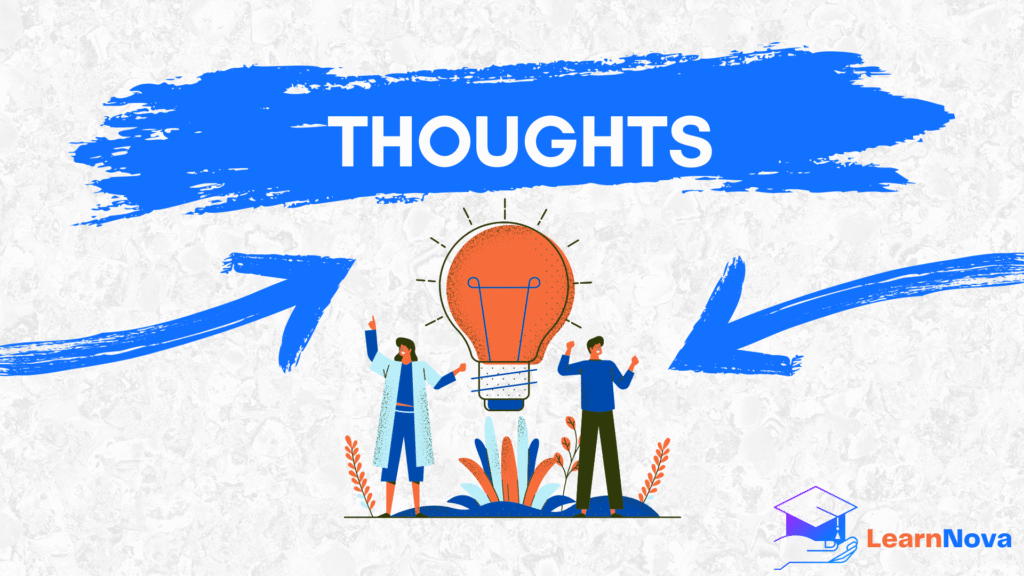java project | Employee Management System using Angular spring-boot mysql Full Stack Project
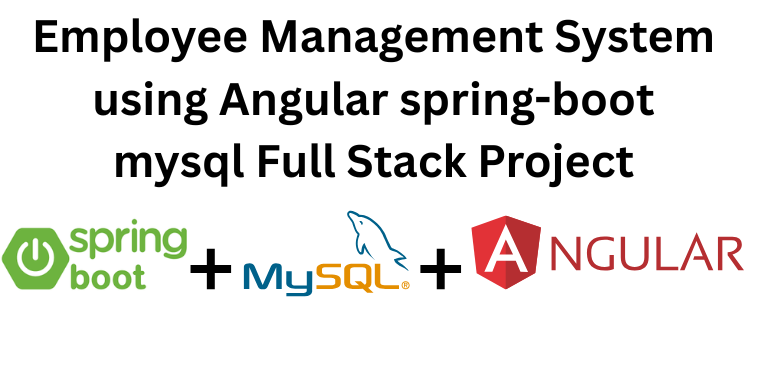
Table of Contents
Introduction of Employee management system:
The Employee Management System is a comprehensive web application designed to streamline and enhance the management of employee-related tasks within an organization. This system utilizes a modern and efficient technology stack, including Spring Boot for the backend, Angular for the frontend, and MySQL for the database.
Tech Stack –
Backend:
Spring Boot: The backend of the Employee Management System is built using Spring Boot, a Java-based framework known for its simplicity and ease of use. Spring Boot provides a robust and scalable foundation for developing enterprise-level applications.
MySQL: The database layer is powered by MySQL, a reliable relational database management system. MySQL is utilized for storing and retrieving employee-related data, ensuring data integrity and efficiency in data management.
Frontend:
- Angular: The frontend of the application is developed using Angular, a powerful and dynamic front-end framework. Angular facilitates the creation of a responsive and interactive user interface, enabling seamless communication with the backend.
Steps to Run the Project Locally
1. Download the Source Code
Download the complete source code (both backend and frontend) from the shared repository or download link.
2. Extract the Files
Unzip the downloaded project files into a folder on your computer.
You should see two main folders:
employee-management-backend(Spring Boot)employee-management-frontend(Angular)
3. Backend Setup (Spring Boot + MySQL)
Prerequisites:
Java 17+
Maven
MySQL Server (Installed and running)
Spring Tool Suite (STS) or IntelliJ IDEA (recommended for Spring Boot)
Steps:
Open the backend project in your IDE.
Create a MySQL Database:
CREATE DATABASE employee_db;
Update MySQL credentials in application.properties:
spring.datasource.url=jdbc:mysql://localhost:3306/employee_db
spring.datasource.username=your_mysql_username
spring.datasource.password=your_mysql_password
Run the project:
Using your IDE: Run the main class
Or use terminal:
cd employee-management-backend
mvn spring-boot:run
4. Frontend Setup (Angular)
Prerequisites:
Node.js (https://nodejs.org/)
Angular CLI: Install globally if not installed:
npm install -g @angular/cli
Code Editor (Visual Studio Code recommended)
Open the
employee-management-frontendfolder in your code editor.Open the terminal and run:
npm install
npm start
Source code and Output Video:
Output Screenshot:
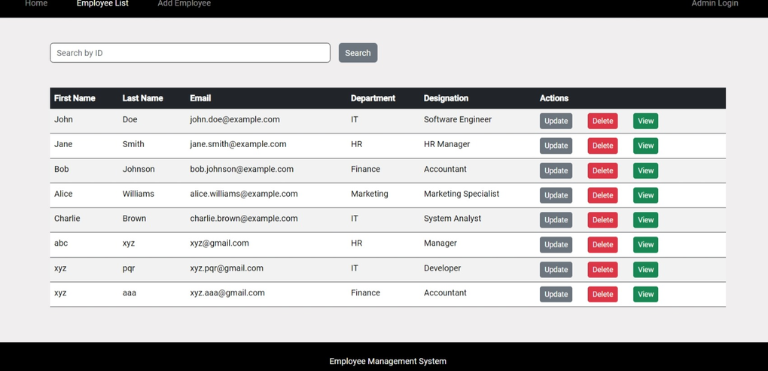
Share Your Thoughts Below